I received a package today from Adafruit and I decided to tinker with some of the things that I ordered. Two items were a Piezo Buzzer - PS1240 and an IR sensor - TSOP38238.
I decided to see if I could read the button presses from an Apple Remote.

I was able to using Ken Shirriff’s IRremote library and the example IRrecord.
Button HEX
-------------- -----------
Pause/Play 0x77E12047
Menu 0x77E14047
Volume Up 0x77E1D047
Volume Down 0x77E1B047
Rewind 0x77E11047
Fast Forward 0x77E1E047
I wanted to use each key press to do something. I did Pause/Play to stop and start the buzzer, volume up and down to change the tone, rewind to slow down the frequency of tones and fast forward to increase the frequency.
The Code
I mashed up Adafruit’s Playing a Scale code and the receive code example IRrecvDemo.
I added in some extra logic and variables to customise various aspects of the application. This is by no means a polished piece.
|
|
Gotcha
I got this compile error:
core.a(Tone.cpp.o): In function `__vector_7':
/Applications/Arduino.app/Contents/Resources/Java/hardware/arduino/cores/arduino/Tone.cpp:535: multiple definition of `__vector_7'
IRremote/IRremote.cpp.o:/Users/andrew/Documents/Arduino/libraries/IRremote/IRremote.cpp:311: first defined here
In order to use tone() with the IRremote library I had to modify IRremoteInt.h in the libraries/IRremote folder on to use IR_USE_TIMER1 on line 66 and commented out IR_USE_TIMER2. I don’t fully understand this yet, other than there was some sort of conflict going on, but that’s how I got it to work, and that’s the important thing!
So now I have the following:
|
|
Code Download
The code is available on GitHub.
The Circuit
I wired up the buzzer to pin 2 and ground. It doesn’t matter which leg of the buzzer goes to which. With the curved surface of the IR sensor facing toward me, I wired the first leg to pin 11, the second leg to ground and the third to power (5V).
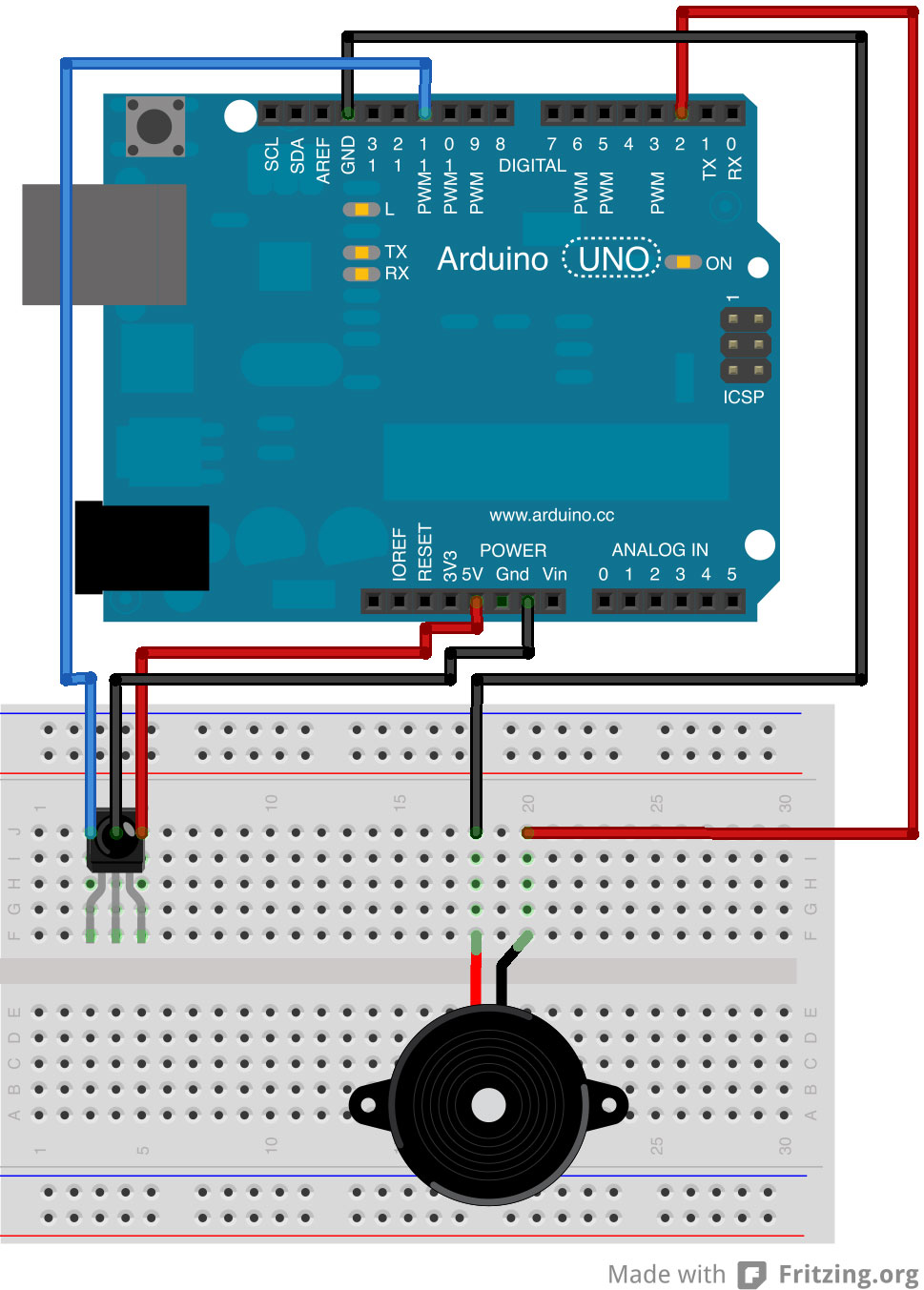
Conclusion
It’s pretty amazing what you can do with a few bucks of electronics with an Arduino and I am starting to feel that less and less things are beyond my grasp, which is a great feeling. I feel I’ve learned a lot already and have made mistakes along the way, but without those mistakes I wouldn’t have learned so much!
I plan on documenting my little projects as I go along with a few more epic, thorough guides like The Absolute Beginner’s Guide to Arduino along my way.
What would you do with an IR sensor and a remote you’ve got kicking about?